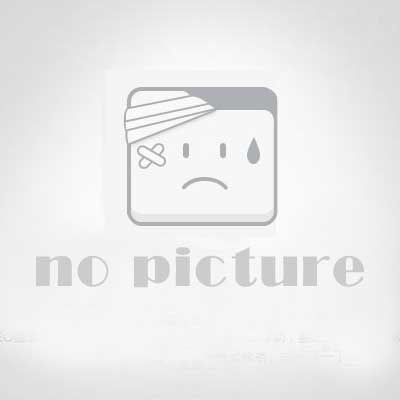七夕情人节快乐,送你一个css画的爱心!!
导读
CSS是一个需要深度挖掘的东西,里面有很多样式属性,掌握几个常用的便可以实现很好看的效果,例如用CSS画爱心,七夕送给另一半,告白!
前期预备知识:
明白正方形的画法。
明白圆形的画法。
明白什么是定位。
明白怎么旋转。
话不多说,先教大家怎么用css画一个圆形。
.disc1{
width: 100px;
height: 100px;
border:1px solid red;
background-color: red;
margin:300px 0px 0px 300px;
border-radius:100%;
float:left;
}由于我们的爱心是由两个圆和一个正方形组成的,所以我们还需要再来一个圆形。
.disc2{
width: 100px;
height: 100px;
border:1px solid red;
background-color: red;
margin:250px 0px 0px 0px;
border-radius:100%;
float:left;
position: relative;
right: 50px;
}第三步我们就需要做一个正方形了。
.square{
width: 100px;
height: 100px;
border:1px solid red;
background-color: red;
margin: 300px 0px 0px 0px;
float: left;
position: relative;
right: 152px;
}做完这些的效果已经基本上出来了,但是我们还需要调整一下爱心的角度,这时就需要用到我们css样式中的transform中的rotate属性了。
我们由于需要把三个p都旋转角度,所以我们把这三个p放在一个p里面。具体代码如下:
.main{
transform: rotate(45deg);
margin: 300px;
}做到现在,我们的爱心就已经做出来咯。效果图如下:

全部代码如下(包含HTML代码和CSS代码)
<!DOCTYPE html> <html> <head> <meta charset="utf-8" /> <link href="css/square.css" rel="stylesheet" type="text/css"> <title></title> </head> <body> <div class="main"> <div class="disc1"></div> <div class="disc2"></div> <div class="square"></div> </div> </body> </html>
*{
margin: 0px;
padding: 0px;
}
.main{
transform: rotate(45deg);
margin: 300px;
}
.disc1{
width: 100px;
height: 100px;
border:1px solid red;
background-color: red;
margin:300px 0px 0px 300px;
border-radius:100%;
float:left;
}
.disc2{
width: 100px;
height: 100px;
border:1px solid red;
background-color: red;
margin:250px 0px 0px 0px;
border-radius:100%;
float:left;
position: relative;
right: 50px;
}
.square{
width: 100px;
height: 100px;
border:1px solid red;
background-color: red;
margin: 300px 0px 0px 0px;
float: left;
position: relative;
right: 152px;
}欢迎大家在评论区留言。
猜你喜欢
评论(0)