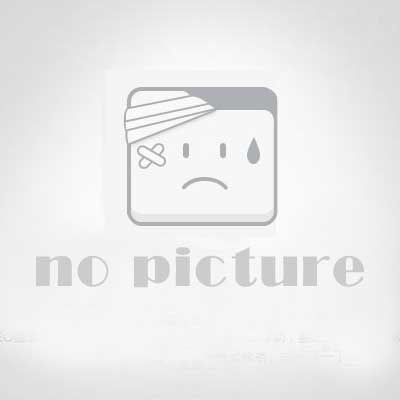html5使用svg的方法步骤
导读
创建svg文件:
<?xml version="1.0" standalone="no"?> <!DOCTYPE svg PUBLIC "-//W3C//DTD SVG 1.1//EN" "http://www.w3.org/Graphics/SVG/1.1/DTD/svg11.dtd"> <svg width="100%" height="100%" version="1.1" xmlns="http://www.w3.org/2000/svg"> <circle cx="100" cy="50" r="40" stroke="black" stroke-width="2" fill="red"/> </svg>
在HTML中引入svg:
方式一:
<object data="test.svg" type="image/svg+xml" codebase="http://www.adobe.com/svg/viewer/install/"/>
方式二:
<embed src="test.svg" type="image/svg+xml" pluginspage="http://www.adobe.com/svg/viewer/install/" />
猜你喜欢
评论(0)