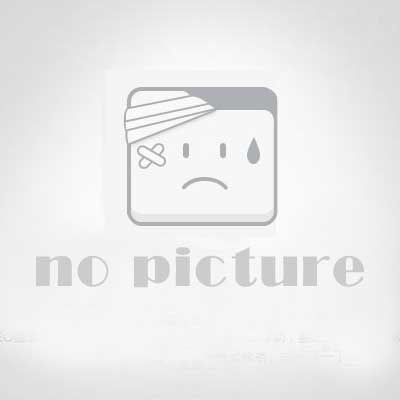Nginx在phpStudy下配置https
导读
Nginx在phpStudy下配置https方法如下:
# https本地测试
server {
listen 80;
listen 443;
server_name liusw.me;
root "D:/WWW/Library/demo";
ssl on;
ssl_certificate D:/phpStudy/PHPTutorial/nginx/server.crt;
ssl_certificate_key D:/phpStudy/PHPTutorial/nginx/server.key;
ssl_session_timeout 5m;
#ssl_protocols SSLv2 SSLv3 TLSv1;
ssl_protocols TLSv1 TLSv1.1 TLSv1.2;
ssl_ciphers ALL:!ADH:!EXPORT56:RC4+RSA:+HIGH:+MEDIUM:+LOW:+SSLv2:+EXP;
ssl_prefer_server_ciphers on;
if ($server_port = 80) { # http强制跳转https
return 301 https://$server_name$request_uri;
}
location / {
index index.php index.html index.htm;
}
location ~ \.php(.*)$ {
fastcgi_pass 127.0.0.1:9000;
fastcgi_index index.php;
fastcgi_split_path_info ^((?U).+\.php)(/?.+)$;
fastcgi_param SCRIPT_FILENAME $document_root$fastcgi_script_name;
fastcgi_param PATH_INFO $fastcgi_path_info;
fastcgi_param PATH_TRANSLATED $document_root$fastcgi_path_info;
include fastcgi_params;
}
}猜你喜欢
评论(0)