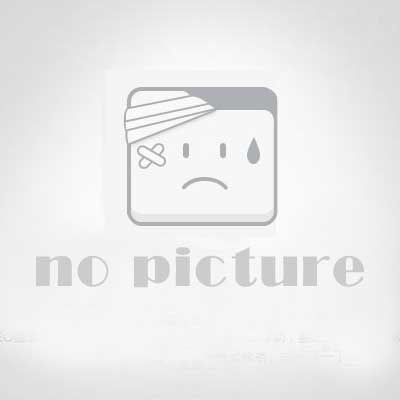如何使用Nginx防御DDOS和CC攻击
导读
刚刚把博客更换了新的服务器,既然调整就一次到位,把Nginx防御DDOS和CC也加上。
加载HTTP段##
# 基础配置
##
keepalive_timeout 10;
server_tokens off;
types_hash_max_size 2048; ##
# 主要配置
##
sendfile on;
tcp_nopush on;
tcp_nodelay on;
open_file_cache max=50000 inactive=20s;
open_file_cache_valid 30s;
open_file_cache_min_uses 2;
open_file_cache_errors on;
reset_timedout_connection on;
client_body_timeout 10;
send_timeout 2; ##
# DDoS 和 CC 防御配置,主要是限制链接数,详细:http://nginx.org/en/docs/http/ngx_http_limit_conn_module.html
##
client_body_buffer_size 128k;
large_client_header_buffers 4 32k;
server_names_hash_bucket_size 128;
client_header_buffer_size 32k;
client_max_body_size 50m;
limit_conn_zone $binary_remote_addr zone=conn_limit_per_ip:10m;
limit_req_zone $binary_remote_addr zone=req_limit_per_ip:10m rate=50r/s;
limit_conn conn_limit_per_ip 20;
limit_req zone=req_limit_per_ip burst=20;
完整的nginx配置文件
[root@affdalao ~]# cat /etc/nginx/nginx.conf user nobody;
worker_processes auto;
error_log /var/log/nginx/error.log;
pid /var/run/nginx.pid;
worker_rlimit_nofile 1024;
events {
use epoll;
worker_connections 1024;
multi_accept on;
}
http {
include /etc/nginx/mime.types;
default_type application/octet-stream;
log_format main '$remote_addr - $remote_user [$time_local] "$request" '
'$status $body_bytes_sent "$http_referer" '
'"$http_user_agent" "$http_x_forwarded_for"';
access_log /var/log/nginx/access.log main;
##
# 基础配置
##
keepalive_timeout 10;
server_tokens off;
types_hash_max_size 2048; ##
# 主要配置
##
sendfile on;
tcp_nopush on;
tcp_nodelay on;
open_file_cache max=50000 inactive=20s;
open_file_cache_valid 30s;
open_file_cache_min_uses 2;
open_file_cache_errors on;
reset_timedout_connection on;
client_body_timeout 10;
send_timeout 2; ##
# DDoS 和 CC 防御配置,主要是限制链接数,详细:http://nginx.org/en/docs/http/ngx_http_limit_conn_module.html
##
client_body_buffer_size 128k;
large_client_header_buffers 4 32k;
server_names_hash_bucket_size 128;
client_header_buffer_size 32k;
client_max_body_size 50m;
limit_conn_zone $binary_remote_addr zone=conn_limit_per_ip:10m;
limit_req_zone $binary_remote_addr zone=req_limit_per_ip:10m rate=50r/s;
limit_conn conn_limit_per_ip 20;
limit_req zone=req_limit_per_ip burst=20;
fastcgi_connect_timeout 300; #如果你不使用FastCGI,请用井号注释该段每一行
fastcgi_send_timeout 300;
fastcgi_read_timeout 300;
fastcgi_buffer_size 64k;
fastcgi_buffers 4 64k;
fastcgi_busy_buffers_size 128k;
fastcgi_temp_file_write_size 256k;
gzip on; #如果你不使用GZip,请用井号注释该段每一行
gzip_min_length 1k;
gzip_buffers 4 16k;
gzip_http_version 1.0;
gzip_comp_level 2;
gzip_types text/plain application/javascript text/css application/xml text/javascript application/x-httpd-php image/jpeg image/gif image/png;
gzip_vary off;
gzip_proxied expired no-cache no-store private auth;
gzip_disable "MSIE [1-6]\.";
include /etc/nginx/conf.d/*.conf;
}猜你喜欢
评论(0)