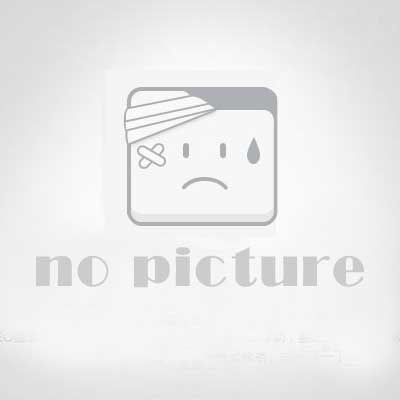PHP Web 端如何操作 Nginx 配置
导读
PHP Web端安全操作Nginx配置及热重启
前言
之前帮客户整了一套基于GeoIP2的自动化AB站(Nginx Geoip2 处理不同国家 (或城市) 的访问 ),客户最近想通过管理端手动控制AB站切换
不建议使用system,exec等执行shell命令的函数
需要复杂的提权操作
一般项目这些函数是被禁止
作为一名合格的Phper除非特殊情况,否则是严禁在项目中启用一些涉及到安全性的函数
方案思路
Nginx vhost配置文件中
include片段配置后端切换AB站时,PHP逻辑中修改第一步中引入片段配置
Nginx Reload
第一种方案:小型项目使用crontab定时执行nginx -s reload(搭配worker_shutdown_timeout使用)
第二种方案(推荐):修改后标记需要reload状态(File or DB or Cache),定时器通过python脚本查询是否需要reload去执行nginx -s reload
方案一
1.创建片段配置文件
创建独立片段Nginx配置文件,例如ar414.conf,然后在nginx vhost中include
ar414.conf
root /www/wwwroot/ahost;
2.站点配置文件中include配置文件ar414.conf
site.conf
server {
listen 80;
server_name 0.0.0.0;
index index.html;
include /www/wwwroot/abhost/ar414.conf;
}3.后台逻辑中操作ar414.conf
if($data['site_set'] == AbHostSiteEnum::Ahost) {
//开启A站
$ahostPath = AbHostSiteEnum::AhostPath;
file_put_contents('./ar414.conf',"root {$ahostPath};");}else {
//开启B站
$bhostPath = AbHostSiteEnum::BhostPath;
file_put_contents('./ar414.conf',"root {$bhostPath};");}4.Nginx全局配置中设置worker_shutdown_timeout
30s内Nginx无法平滑退出,就强行关闭进程
nginx.conf
...worker_shutdown_timeout 30;
5.定时执行Nginx热重启
crontab -e
*/5 * * * * nginx -s reload
猜你喜欢
评论(0)