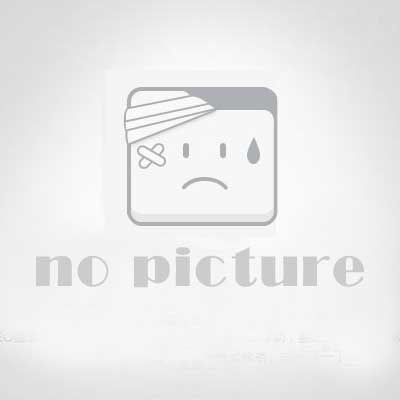mysql配置SSL证书登录的实现
导读
目录
前言
一、Mysql 启用 SSL 配置
1.1 检查是否开启 ssl
1.2 设置用户是否使用 SSL 连接
1.3 使用 SSL 登录
二、总结
前言
国家等级保护三级安全要求,mysql 的 ssl 需要安全证书加密,这里需要研究一下,选几个账户演示下即可。mysql 的版本为 8.0.20
一、Mysql 启用 SSL 配置
1.1 检查是否开启 ssl
mysql> show variables like '%ssl%'; +--------------------+-----------------+ | Variable_name | Value | +--------------------+-----------------+ | have_openssl | YES | | have_ssl | YES | # 已开启ssl | mysqlx_ssl_ca | | | mysqlx_ssl_capath | | | mysqlx_ssl_cert | | | mysqlx_ssl_cipher | | | mysqlx_ssl_crl | | | mysqlx_ssl_crlpath | | | mysqlx_ssl_key | | | ssl_ca | ca.pem | | ssl_capath | | | ssl_cert | server-cert.pem | | ssl_cipher | | | ssl_crl | | | ssl_crlpath | | | ssl_fips_mode | OFF | | ssl_key | server-key.pem | +--------------------+-----------------+ 17 rows in set (0.56 sec)
1.2 设置用户是否使用 SSL 连接
mysql> select ssl_type from user where user = 'dev_fqr' ; +----------+ | ssl_type | +----------+ | | +----------+ 1 row in set (0.05 sec)
默认用户是没有使用 SSL 登录的。
我们可以强制这个管理用户使用 SSL 登录。
alter user 'xxx'@'%' require ssl; 取消ssl验证: alter user 'xxx'@'%' require none;
更改后,该账户就无法登录了,查看状态变成下面这种
mysql> select ssl_type from user where user = 'dev_fqr' ; +----------+ | ssl_type | +----------+ | ANY | +----------+ 1 row in set (0.01 sec)
测试登录,本机无法直接登录。
[root@localhost data]# mysql -u dev_fqr -p Enter password: ERROR 2026 (HY000): SSL connection error: SSL is required but the server doesn't support it
远程客户端无法直接登录:

1.3 使用 SSL 登录
要想通过 SSL 登录,就需要用到下面这几个证书,通过 client 证书 与 server 端进行校验通过才能登录成功。

1) 本机登录
在 data 目录下的三个文件证书登录。
[root@localhost data]# mysql -udev_fqr -pDev@fqr2021 --ssl-ca=ca.pem --ssl-cert=client-cert.pem --ssl-key=client-key.pem mysql: [Warning] Using a password on the command line interface can be insecure. Welcome to the MySQL monitor. Commands end with ; or \g. Your MySQL connection id is 55 Server version: 8.0.22 MySQL Community Server - GPL Copyright (c) 2000, 2020, Oracle and/or its affiliates. All rights reserved. Oracle is a registered trademark of Oracle Corporation and/or its affiliates. Other names may be trademarks of their respective owners. Type 'help;' or '\h' for help. Type '\c' to clear the current input statement. You are enforcing ssl connection via unix socket. Please consider switching ssl off as it does not make connection via unix socket any more secure. mysql>
2)navicate 远程客户端登录
把这三个证书下载下来

配置证书目录,即可远程访问:

二、总结
因为测评的时候不会看 JDBC 里面的配置,所以 JDBC 就不改了,不然要改动的地方非常的多,具体演示的时候可以用提前准备两个账号,到时候用客户端连接即可。
目前两台 mysql 的ssl 用户如下:

猜你喜欢
评论(0)